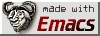[ <a href="/index.html">Home</a> ] [ <a href="/Sumoudou.html">相撲道 Sumoudou</a> ] [ <a href="/Sumou.html">相撲 Sumou</a> ] [ <a href="/Keiko.html">稽古 Keiko</a> ] [ <a href="/Power.html">力 Power</a> ] [ <a href="/Non-Sumou.html">相撲外 Non-Sumou</a> ] [ <a href="/whats-new.html">What's NEW!!!</a> ] <br /><br /> </div>
<!— Page published by Emacs Muse begins here —> <p><em><a href="Non-Sumou.html">Other Nokia N900 GNU mobile phone tips</a></em></p> <p><a href="ShiroiKuma.html">I</a>'ve compiled GNU Emacs 23.1.1 for use on the Nokia N900 GNU mobile phone.</p> <p>There are two ways to install it:</p> <ol> <li>Advanced, for a GNU/Linux expert, enabling you to put the GNU Emacs files anywhere.</li> <li>Basic, from an installable package.</li> </ol> <p><strong>Advanced</strong></p> <ol> <li><a href="n900/emacs_23.1_shiroikuma_2009-11-30-030000_fremantle_armel.tar.xz">Download GNU Emacs 23.1.1 for the Nokia N900 GNU mobile phone</a>:</li> </ol> <pre class="example"><i>To send me feedback about this page, use the below email.</i><br /> <b>© sumoudou.org 2010</b><br /> <img style="border:0" alt="sumoudou.org" src="email.gif" width="129" height="10" /><br /> <a href="http://www.gnu.org/" style="text-decoration: none;"><img style="border:0" alt="GNU" src="powered-by-gnu.png" />]] <a href="http://www.gnu.org/software/emacs/emacs.html" style="text-decoration: none;"><img style="border:0" alt="GNU Emacs" src="made-with-emacs.png" />]] <a href="http://hcoop.net/" style="text-decoration: none;"><img style="border:0" alt="HCoop" src="hcoop-proud-member.png" />]] <a href="http://hcoop.net/" style="text-decoration: none;"><img style="border:0" alt="HCoop" src="hosted-by-hcoop.png" />]] <a href="http://mwolson.org/projects/EmacsMuse.html" style="text-decoration: none;"><img style="border:0" alt="Emacs Muse" src="made-with-muse.png" />]] <a href="http://mwolson.org/projects/EmacsMuse.html" style="text-decoration: none;"><img style="border:0" alt="Emacs Muse" src="powered-by-muse.png" />]] <br /> <a href="http://www.fsf.org/resources/formats/playogg" style="text-decoration: none;"><img style="border:0" alt="Ogg" src="play-ogg.png" />]] <a href="http://www.catb.org/hacker-emblem/" style="text-decoration: none;"><img style="border:0" alt="Glider" src="glider.png" />]] <a href="http://ubuntu.com/" style="text-decoration: none;"><img style="border:0" alt="Ubuntu" src="ubuntu.png" />]] <a href="http://validator.w3.org/check?uri=referer" style="text-decoration: none;"><img style="border:0" alt="Valid XHTML 1.0 Strict!" src="valid-xhtml10-blue.png" />]] <a href="http://jigsaw.w3.org/css-validator/check/referer" style="text-decoration: none;"><img style="border:0" alt="Valid CSS!" src="valid-css-blue.png" />]] <br />Last updated 2009-12-15-151515 </div> <br />. </body> </html><ol> <li>cd anywhere you want to place the GNU Emacs files, it will create an emacs subdirectory there when extracted.</li> <li>Extract: <table bgcolor="#000000" border="1"><tr><td border="0"><font color="#FFFF00"><b>$ tar xvf emacs_23.1_shiroikuma_2009-11-30-030000_fremantle_armel.tar.xz</b></td></tr></table> If you need <a href="http://tukaani.org/xz/">XZ Utils</a> to decompress the xz archive, <a href="ShiroiKuma.html">I</a>'ve <a href="XZ%20Utils%20for%20Nokia%20N900.html">compiled these also</a>.<br /> If you need <a href="http://www.gnu.org/software/tar/">GNU Tar</a> that supports XZ decompression, to work with the above XZ Utils, <a href="ShiroiKuma.html">I</a>'ve <a href="GNU%20Tar%20for%20Nokia%20N900.html">compiled it also</a>.</li> <li>Install the needed dependencies: <table bgcolor="#000000" border="1"><tr><td border="0"><font color="#FFFF00"><b># apt-get install libungif4g libxpm4 librsvg2-2</b></td></tr></table></li> <li>If you wish to create a hildon menu for Emacs:</li> </ol> <pre class="example">wget -c http://sumoudou.org/n900/emacs_23.1_shiroikuma_2009-11-30-030000 _fremantle_armel.tar.xz </pre>
<p><strong>Basic</strong></p> <ol> <li><a href="n900/emacs_23.1.1_armel.deb">Download the installation package</a>.</li> <li>If you don't have the `rootsh' application installed, open Application Manager and install `rootsh'.</li> <li>Launch the X-terminal application.</li> <li>In X-terminal, gain root priviledges: <table bgcolor="#000000" border="1"><tr><td border="0"><font color="#FFFF00"><b>$ sudo gainroot</b></td></tr></table></li> <li>As root in the X-terminal, install the downloaded file. Assuming you saved it to your Documents directory, it is in /home/user/MyDocs/ <table bgcolor="#000000" border="1"><tr><td border="0"><font color="#FFFF00"><b># cd /home/user/MyDocs<br /> # dpkg -i emacs_23.1.1_armel.deb</b></td></tr></table> It will complain about missing dependencies, this is the expected behavior. IT WILL THROW ERRORS ABOUT PACKAGES NOT INSTALLED, this is EXPECTED, they will be installed in the next step.</li> <li>Install dependencies, to fix the install errors. For this step you need an internet connection on the N900, since it needs to download the dependencies. <table bgcolor="#000000" border="1"><tr><td border="0"><font color="#FFFF00"><b># apt-get -f install</b></td></tr></table></li> <li>Install the Droid TTF font, it'll give you good display for GNU Emacs, the default N900 font is not good. For this step you also need to be connected to the internet. <table bgcolor="#000000" border="1"><tr><td border="0"><font color="#FFFF00"><b># apt-get install ttf-droid</b></td></tr></table></li> <li><a href="Remapping%20Nokia%20N900%20keyboard.html">Remap the N900 keyboard</a>, this is necessary, as otherwise you will not be able to use GNU Emacs, especially without an Escape key.</li> <li><a href="Maximize%20GNU%20Emacs%20properly%20on%20Nokia%20N900.html">Fix the GNU Emacs maximization on Nokia N900</a>.</li> </ol> <p>When installing the basic way, the package is <a href="http://wiki.maemo.org/Documentation/Maemo_5_Developer_Guide/Packaging%2C_Deploying_and_Distributing/Installing_under_opt_and_MyDocs">fully optified</a>, therefore it will not take up any space in your device's root, it'll install fully to /opt which is on a different partition. You can however <a href="Repartition%20the%20Nokia%20N900.html">increase the space on the partition where /opt resides even further</a>.</p> <p>You can now use GNU Emacs on the Nokia N900 GNU mobile phone. It enables you to do incredible things, for instance gives you <a href="Full%20Chinese%20Japanese%20Korean%20(CJK)%20input%20on%20Nokia%20N900.html">full Chinese/Japanese/Korean (CJK) input capabilities</a> on the N900. <!— Page published by Emacs Muse ends here —># cd /usr/share/applications/hildon/<br> # wget -c http://sumoudou.org/n900/emacs.desktop<br> # cd /usr/share/icons/hicolor/scalable/apps/<br> # wget -c
</pre>